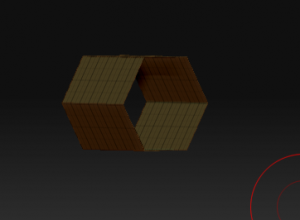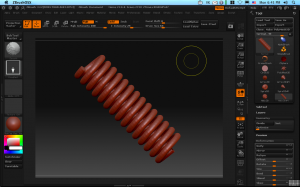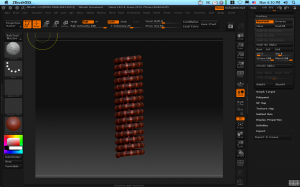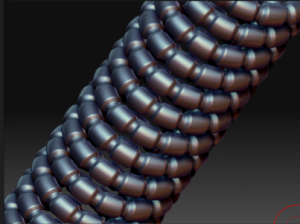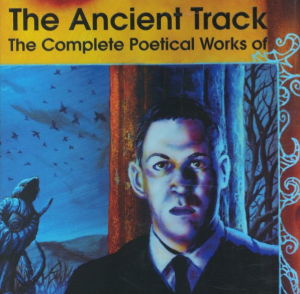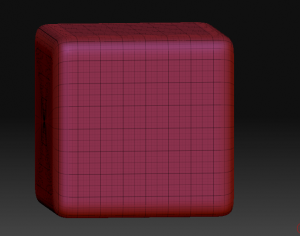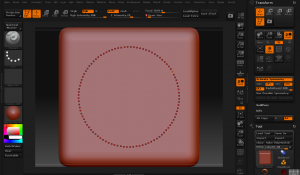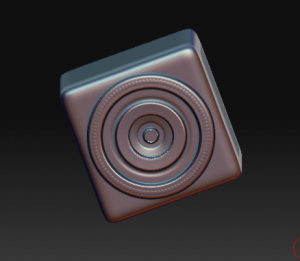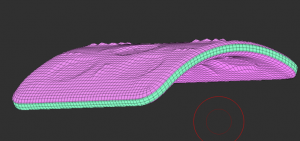I needed a hexagonal part with a round hole in the middle. Â This would seem to be a challenge for ZBrush requiring an outside modeler. Â However, it is actually pretty easy in ZB if you know primitives and deformers.
First, we can start with our old friend the cylinder primitive: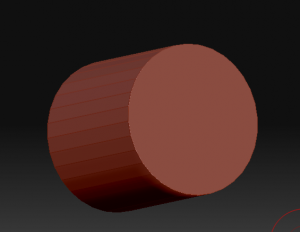 Â Â Â
  Â
Not very hexagonal yet, and too long, but we can fix that. Â We tweak the number of sides to 6 and shorten the z-length in the “initialize” menu:
Better, but no hole . . . We can solve that by setting the “inner radius”:
Nuts, close, but the inside whole isn’t round. Â I’ll need to fix that up before the boss sees it. Â I go ahead and make this a poly mesh and then group the inside polygons. Â I also divide the polymesh a few times (well, 3 actually) with the “SMT” option off (so that it doesn’t round off my hexagonal prism). Â Showing just the inside polygons (with display-double on for ease of viewing, I have:
Now if there was a easy way to round those off, I’d be home free. Â Hey, what about that “deformations” subpallet?
Ooo . . . I like that “RFlatten” thing . . . (It’s short for Radial Flatten). Â A little RFlatten and slight tweak of the size (with just X & Y turned on) and I have a nice round hole. Â 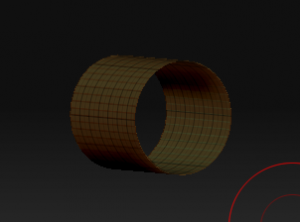
Unhiding my geometry, I’m good to go: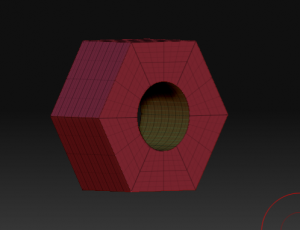
Total time to  model: less than two minutes.